Signia Hearing Aids App
Book a Free Hearing Aid Trial


We Served 2,00,000+ Customer Across India

Signia App
The Signia App is a powerful tool that allows users to control and personalize their Signia Hearing Aids. With the advanced Signia Hearing Aid App, you can adjust the volume, change listening programs, and fine-tune the sound to your preferences.
Signia App also offers additional features like tinnitus therapy and sound exposure tracking. The Signia app is available for both Android and iPhone devices, providing convenient and easy access to optimize your hearing experience.
Signia App Features

Personalized Control
Adjust volume, change programs, and customize settings to suit your preferences and listening environments.
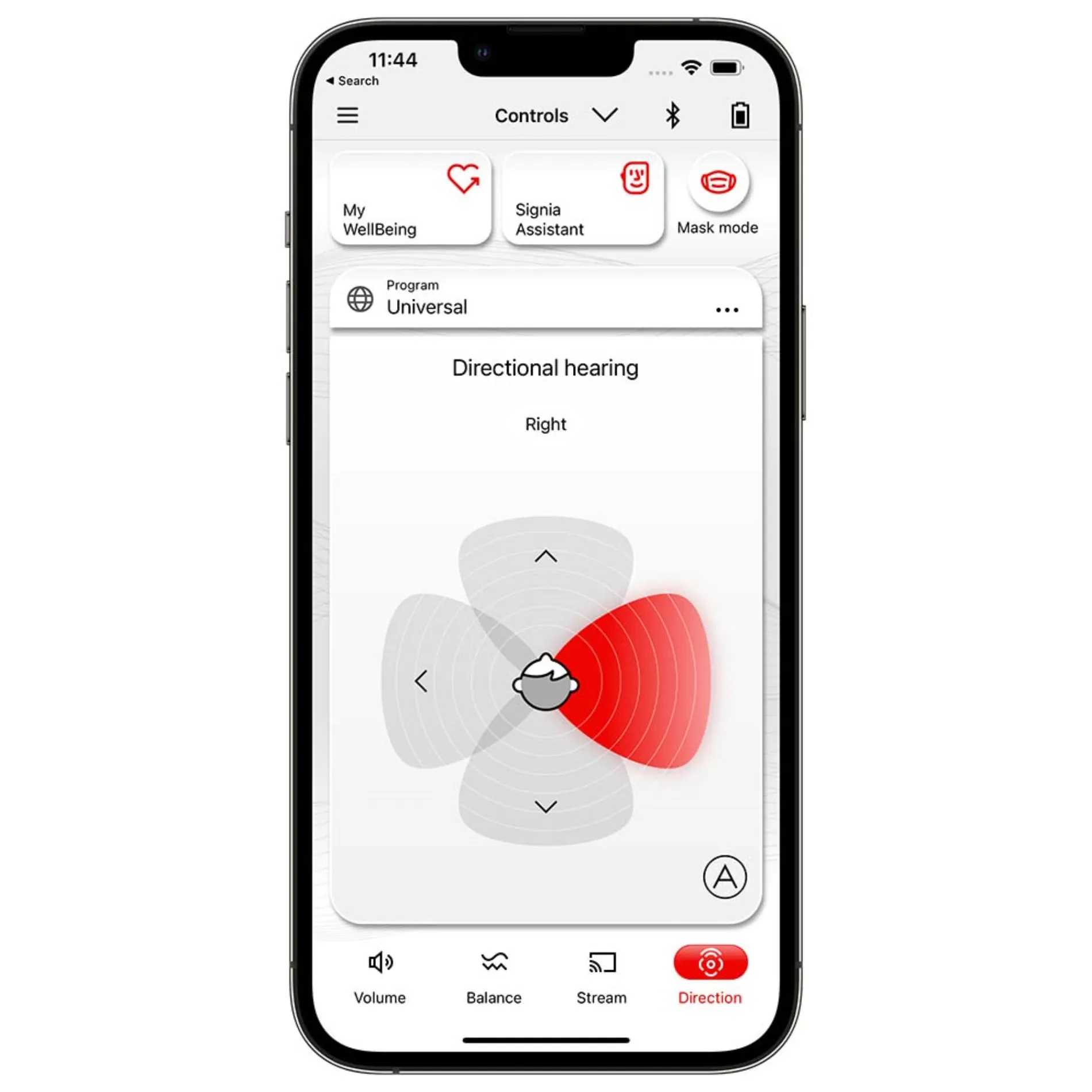
Remote Microphone
Use your smartphone as a remote microphone, streaming the speaker’s voice directly to your hearing aid machines for improved speech understanding in challenging situations.

Sound Balance
Fine-tune the balance between your voice and the surrounding sounds for more natural and comfortable conversations.
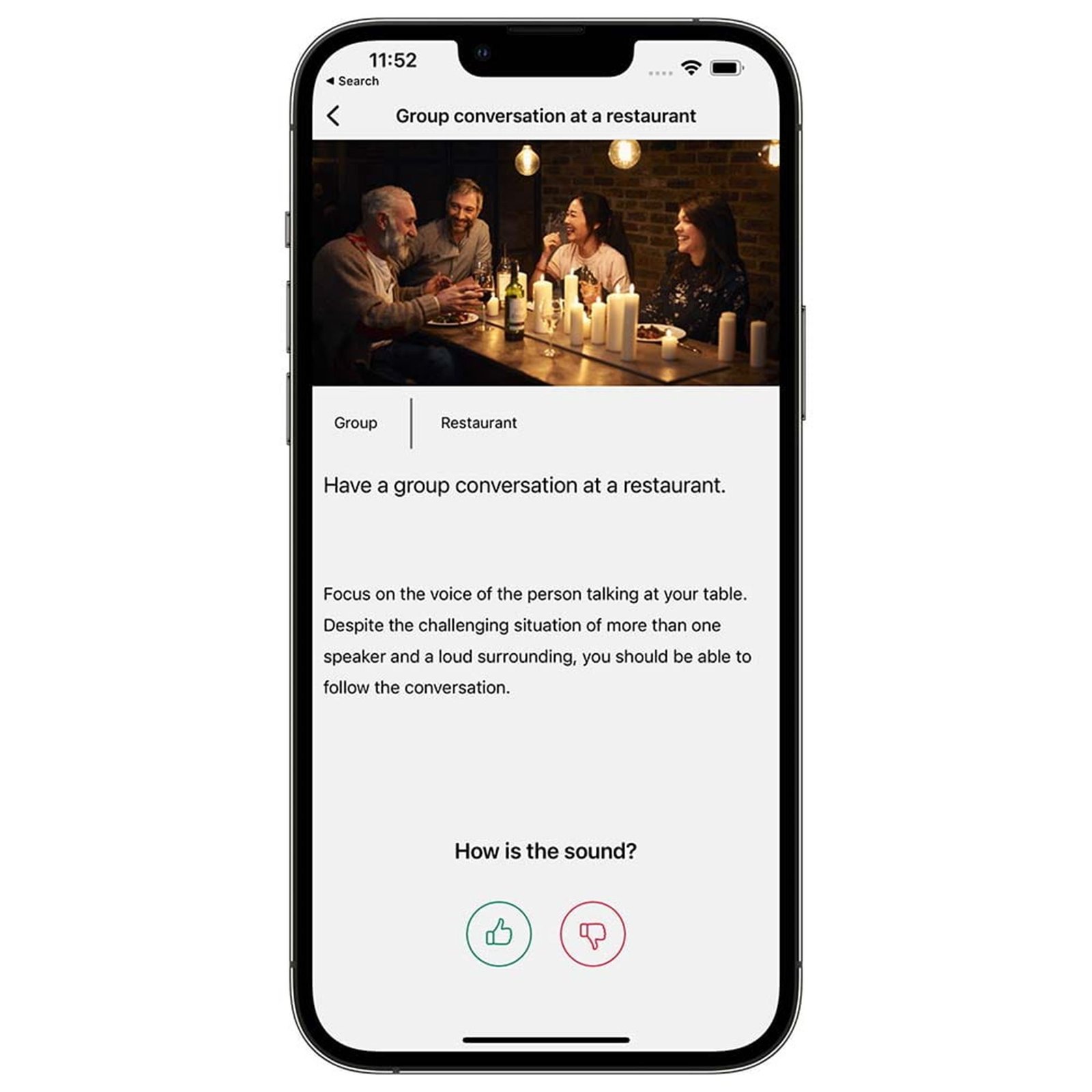
Tinnitus Therapy
Access built-in tinnitus therapy programs that provide soothing sounds to help manage tinnitus symptoms.
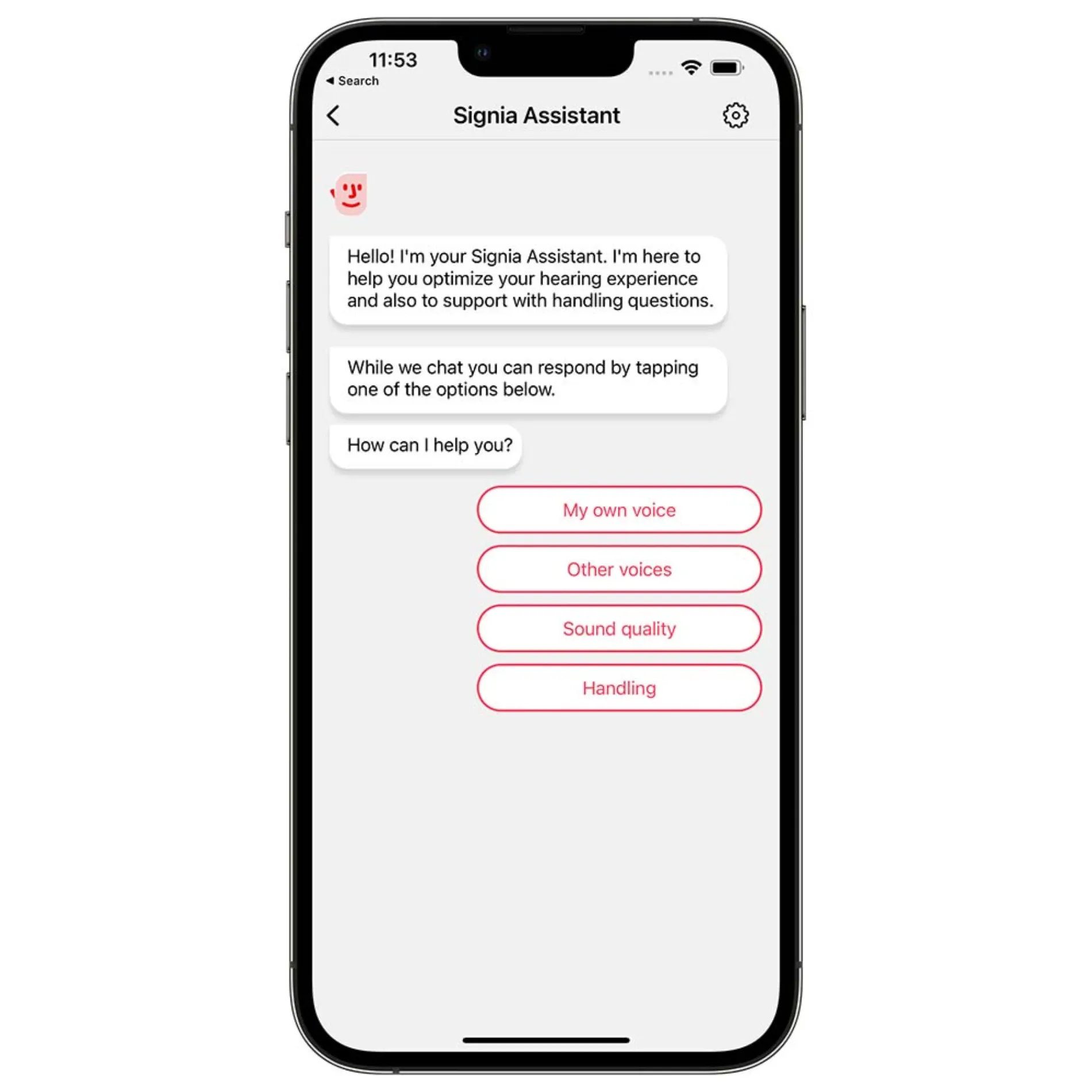
Battery Status
Monitor the battery level of your hearing aid device, ensuring you are aware of when they need to be recharged or replaced.

Self-Check
Perform a quick hearing aid self-check to ensure they are working properly and address any issues promptly.
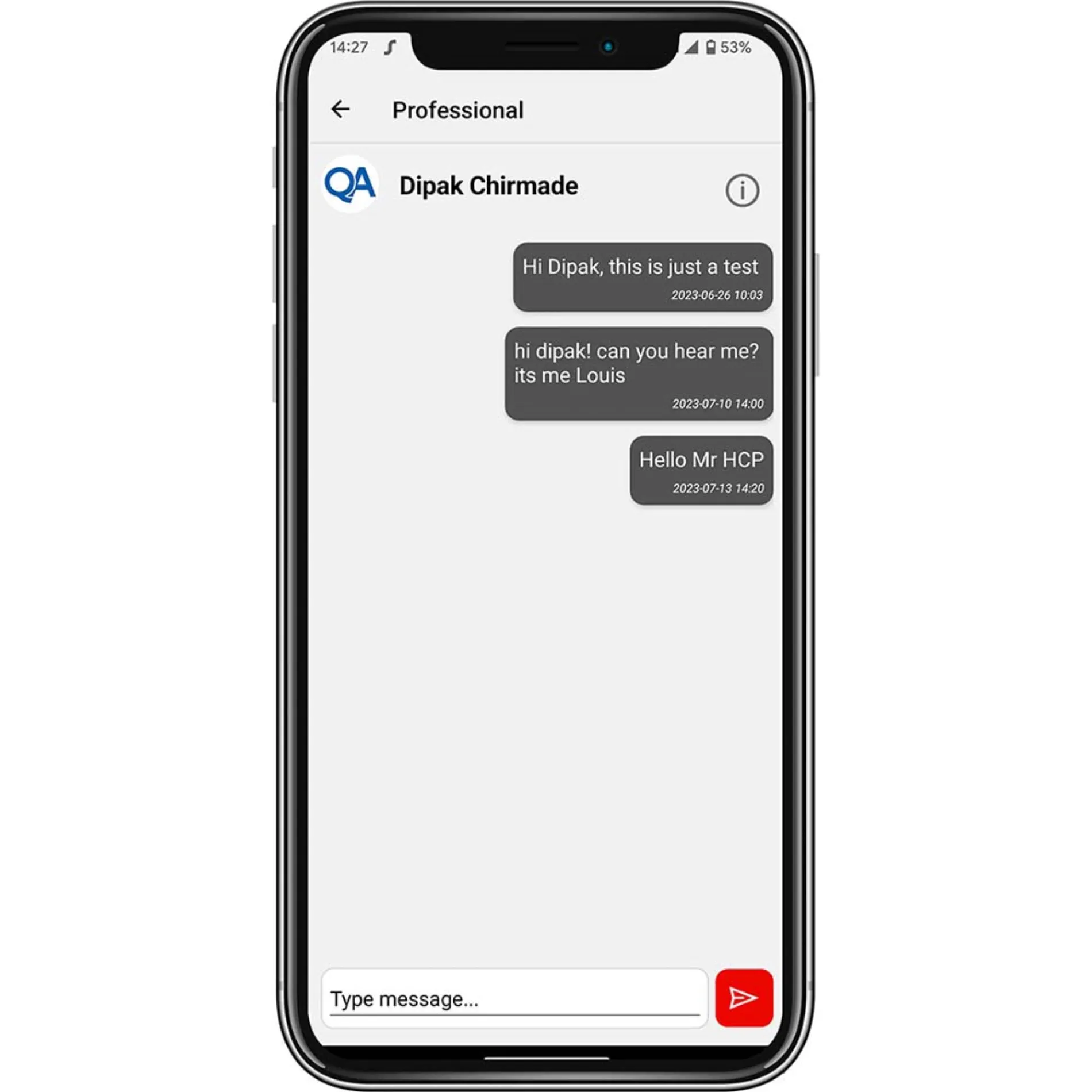
Find My Hearing Aids
If you misplace your ear machines, use the app’s locator feature to track their last known location.
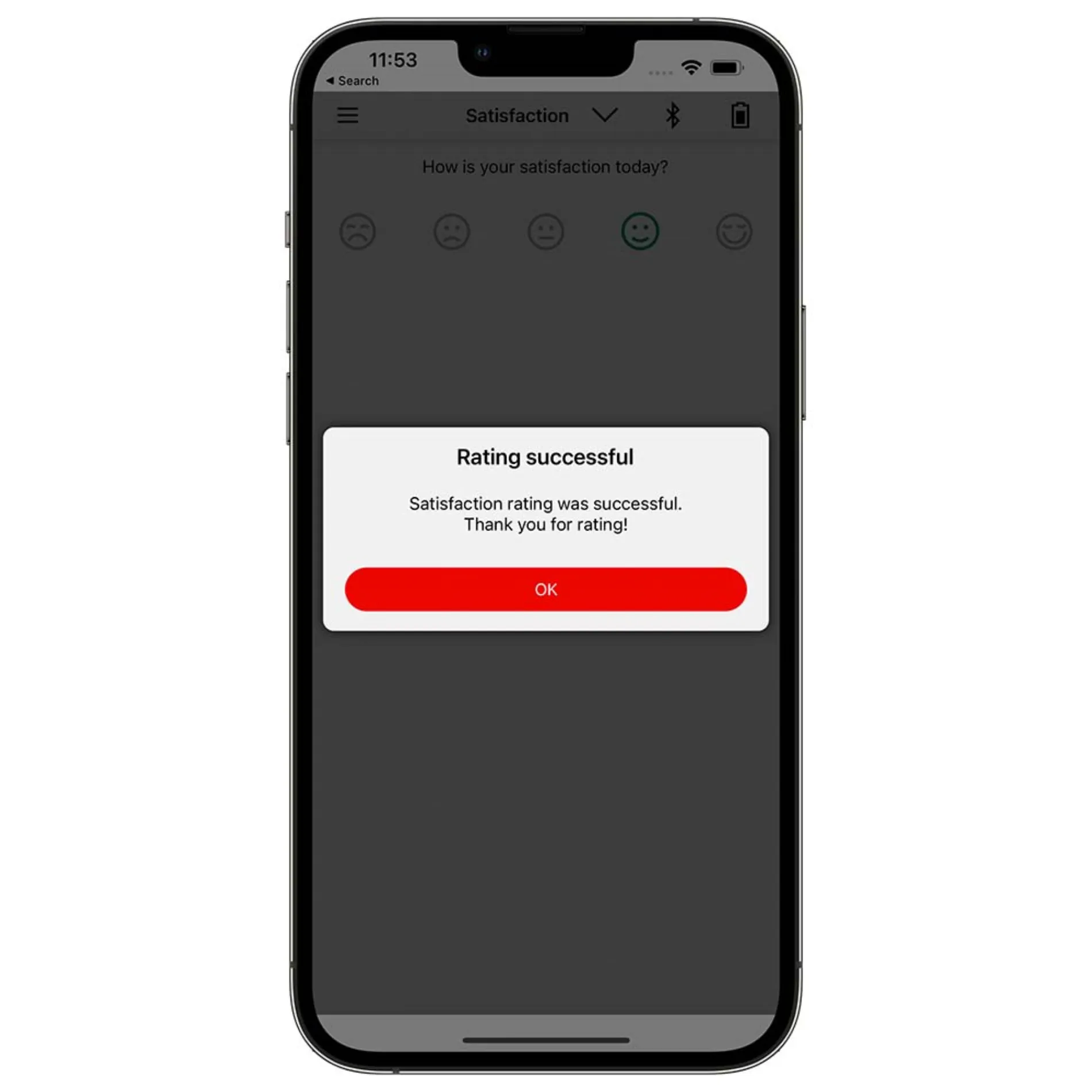
Data Logging
View detailed insights into your hearing machine usage, including wearing time, program usage, and sound exposure levels.
Download myControl App



Frequently Asked Questions
How to use Signia Hearing Aid App?
To use the Signia Hearing Aid App:
- Download and install the app on your smartphone or tablet.
- Pair the app with your Signia hearing aids via Bluetooth.
- Adjust volume, change programs, and customize settings within the app.
- Use your smartphone as a remote microphone, manage tinnitus therapy, and monitor battery status.
- Perform self-checks to ensure proper hearing aid functionality.
- Track the location of your hearing aids if misplaced.
How do I download Signia App for Android?
To download the Signia App for Android:
- Open the Google Play Store on your Android device.
- Search for “Signia App” in the search bar.
- Locate the Signia App in the search results and select it.
- Tap the “Install” button to begin the download and installation process.
- Once the app is installed, open it and follow the on-screen instructions to pair it with your Signia hearing aids.
What features do I get with Signia App for iPhone?
With the Signia Hearing Aid App for iPhone, you get access to various features:
- Remote Control: Adjust volume, change programs, and adjust settings for your Signia hearing aids directly from your iPhone.
- Spatial Configurator: Personalize the sound experience by adjusting the direction and focus of the hearing aids’ microphones.
- Sound Balance: Adjust the balance between streamed audio and ambient sounds.
- Tinnitus Therapy: Access customizable relief sounds and adjust them to your preference.
- Hearing Diary: Keep track of your hearing experiences and provide feedback to your hearing care professional for fine-tuning.
- Self-Check: Perform a quick hearing aid performance check to ensure optimal functionality.
